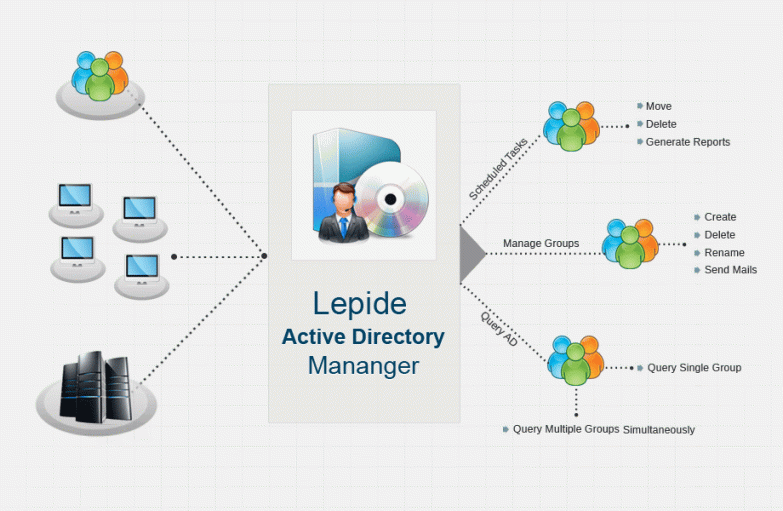The key functions of groups in Active Directory are –
- Getting objects as one for ease of administration
- Assigning permissions to the objects or resources within the directory
In fact, it won’t be wrong at all to say that the security structure of a group provides an efficient mechanism for managing security on large numbers of users. Without groups, it would be nearly impossible to logically organize users. Apart from that, permissions on each object in a network would have to be set up manually depending upon the user requirement. Suppose, a situation arise where you have decided that an entire department would have an access to a printer. In such a case you would require to manually enter each and every individual in that department into the permissions list of that printer. Performing any such task would be daunting and time-consuming. To overcome from such and many adverse situation, the concept of group was introduced in Active Directory. This greatly eases down the security-based administration.
Groups in Active Directory are divided into two categories: Group Type and Group Scope. There are three different group scopes; Domain Local, Global and Universal. While the group types consist of Security groups and Distribution groups.
A strategically designed Active Directory Group plays a vital role in simplifying the administration & attaining maximum flexibility. But, important aspect that one got to note is that configuring groups and passing on various group attributes is an intricate procedure that engage a number of steps when performed using native Active Directory tools, PowerShell, etc.
Adding to that, we all know that Active Directory groups are necessary for file share permissions, email communications, and for some application permissions. The real test of temperament for any administrator working with Active Directory Group is the hours he spends in managing Active Directory Group and perform act of adding or removing members from AD groups. Nevertheless, as administrator, you could manage Active Directory Groups effectively by performing two simple acts:
- Create dynamically maintained groups
- Offer self service to your users to manage their groups
You just got to write a query that can read attributes in Active Directory or your some database with useful identity information. Your group memberships dynamically alter every time any of this identity information changes.
Note: Don’t fall for the Exchange QBDL trap, chances are high that you may not be able to manage permissions with those.
Moreover, while working on Active Directory Groups, the most common practice you would observe will be group owners managing membership in their groups. To manage group effectively, also ensure that you make the group owner attest to the membership and existence of this group periodically. If the member should no longer be in the group, remove them.
Right to Join or exit the group
Other important act you can do is to give users self service portal for joining or exiting groups. But at the same time, make it necessary to have approvals as per the rules defined. Give owner of the group right to support membership or allow anyone within a certain division of the company to join it.
Separation of duties
Another important point for managing group effectively is deciding the separation of duties. You got to be very much sure about enforcing the separation of duties with AD groups the same way they are with roles. Like if the user is in the invoice approval group, he or she must not be in a sign a check group. These SOD rules have to be built into Active Directory group management in proper manner.
The important point that one got to note is that almost 79% of organizations manage these group memberships manually, expending a decent amount of resources to maintain them accurate. Though with Lepide Active Directory Manager(http://www.lepide.com/active-directory-manager/), the administrator can effortlessly indicate Security or Distribution measures for groups of Active Directory. In addition, specifying the group scope is also very simple with Lepide Active Directory Manager. In just few mouse clicks, you would be able to schedule tasks to move groups from container to another. Besides this, it also makes it easy for user to view and manage direct or indirect members of single and bulk groups. Apart from this, with this tool performing even basic operations like Create, Delete or Rename a group, can get easier.
Summary
The real test of temperament for any administrator working with Active Directory Group is the hours he spends in managing Active Directory Group and perform act of adding or removing members from AD groups. Nevertheless, as administrator, you could manage Active Directory Groups effectively by offering self service to your users to manage their groups or taking help of Lepide Active Directory Manager.